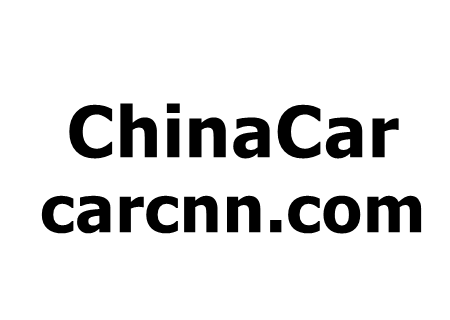Continue to evolve! Xpeng XOS 5.3.0 Early Access
Xpeng will push XOS 5.3.0 to G6, G9, P7i and X9 car owners in September, little more than a month after the last XOS 5.2.5 official launch, and the update speed is the fastest in a car company. Taking advantage of the avant-garde user internal testing opportunity, we were able to experience this OTA in advance.

AI driver: make driving easier
In this OTA, the availability and traffic efficiency of XNGP have been significantly enhanced. Improve the path scene recognition ability, the path detour ability to achieve national consistency. The bus lane can enter reasonably according to the time limit to improve the traffic efficiency. More scenes can be activated, such as bends, slight line pressing, wide lanes, and turn signals.
After a few days of experience, XNGP can obviously feel the improvement of its ability in the path scene, such as stronger detour intention and more reasonable route planning in the path. All kinds of complex scenarios that need to be taken over in the past can now be solved by the system itself. Solving the traffic problem of the path is very important to achieve the goal of "door to door" to assist driver. after all, there are not many residential areas where the doorway is the main road.
Of course, the most perceptible upgrade is the upgrade of the SR interface. In version 5.3.0, the SR interface adds the rendering of weather effects, making the original single-tone SR interface more comfortable and more immersive. On the rendering model, special vehicles (ambulances, fire engines, police cars, etc.) and static obstacles such as space-occupying balls and parking limit poles are added.
AI parking: a New realm of Intelligent parking
Another big improvement is automatic parking. In version 5.3.0, the function of parking on a broken road is added for the first time, which can be parked independently in a small space.
After the actual experience, we find that it has a higher recognition rate and success rate in well-marked parking lots, while parking failure and inability to identify parking spaces will occur in some parking lots with relatively poor conditions.
In addition to the newly added Dead Road parking scene, the OTA also adds the function of parking in real time to view panoramic images on the app, which not only improves the sense of peace of mind of the parking function, but also paves the way for the next realization of unmanned parking. The above automatic parking related upgrades can be received by the owners of Pro and Max in the official push.

Security upgrade: protect every trip in all directions
The AEB function, which has attracted much attention from netizens, increases the maximum braking speed of the stationary vehicle in front to 120km/h, but it needs to adjust the sensitivity of AEB to higher, and the maximum braking speed is 100km/h under moderate and low sensitivity. For the backward active safety, the reversing collision prevention is added to avoid the risk of pedestrians colliding in the reversing process. With regard to the performance of active security, you can follow the actual program of the Pacific Smart Drive Channel, and then we will make a detailed evaluation of the Xpeng active security system after OTA.
Intelligent cockpit: entertainment upgrade, energy upgrade
This upgrade has added a cross-end continuation function for all models. When the car phone and the phone log in to the same music platform account, the phone will automatically continue to play the songs on the phone. For X9 and G9 models, a new "watch together" function has been added to support simultaneous viewing of the same video on multiple screens.
In addition, the intelligent voice support after OTA can adjust more functions, add voice control seat restoration and leveling, query road conditions and leave the car for parking.
For family users with children, this OTA has added a "baby escort mode", which supports custom child safety locks for opening doors and windows, and can be activated quickly with one click.
For the previous version of where users complain more, this OTA made two changes, namely, the dock bar increased the daytime mode of adaptive rendering, daytime mode "big black edge" is not visible, the other is for more than 30km automatically turn off the auxiliary image function added a switch, users can choose whether to automatically turn off the auxiliary image.

Of course, the most important thing this time is the upgrading of energy supply. In the 5.3.0 version, Xpeng officially launched the smart charging 2.0 Magi Xpeng car owners also finally ushered in the shared home filling function, for some car owners with fixed parking spaces for a small amount of income. However, to achieve shared charging piles, you need to apply on APP to upgrade the home charging piles to version 2.0 Plus. Currently, Xpeng supports upgrading from 1.0 and 2.0 home charging piles to 2.0 Plus versions. And another function that car owners call louder-- the function of deducting the charging fee directly by points, is finally online. After the upgrade, there is no need to indirectly pay the electricity bill by purchasing a charging card.